Easy Time Tracking with DueFocus
Simplify working process of your favorite project management tool
Track Your Time in Different Ways
Sync DueFocus with your task tracking tool to establish a unified system of effective workflow. Once you've connected your project management software all your dashboards will be synchronized and available in the time tracker. Using DueFocus desktop application or Google Chrome Extension create tasks and report into it directly without switching between applications.
Also DueFocus allows multivariate time tracking. Start tracking time and analyze your activity, or log time manually on a timeline or Reports page. By default, task will be automatically stopped when spent time exceeds planned time, subsequently you may edit it to continue tracking. Or as an alternative - use Auto-stop planned tasks feature to track time in Overspent mode, so task's time will continue recording despite the exceeding planned time.
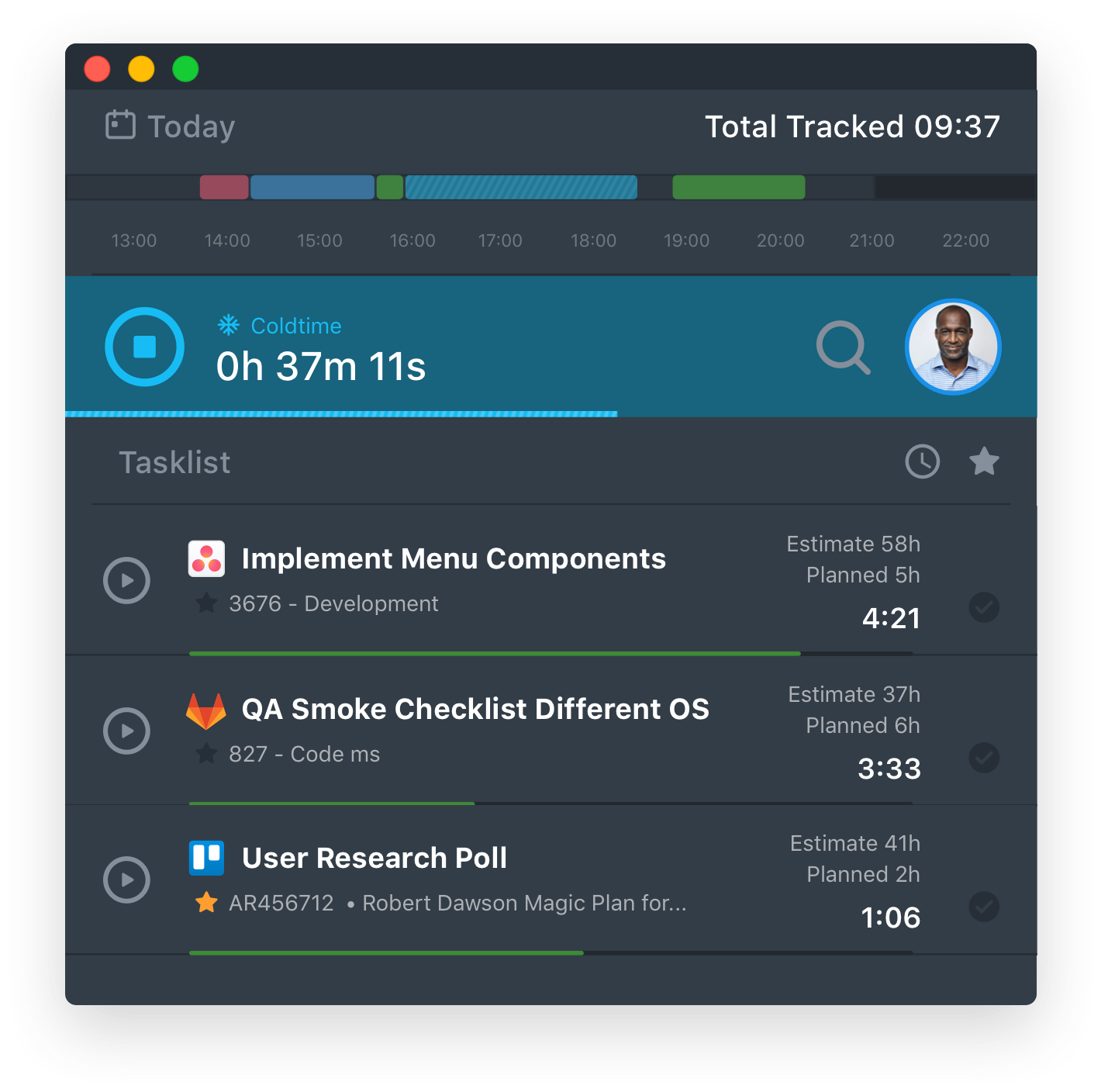
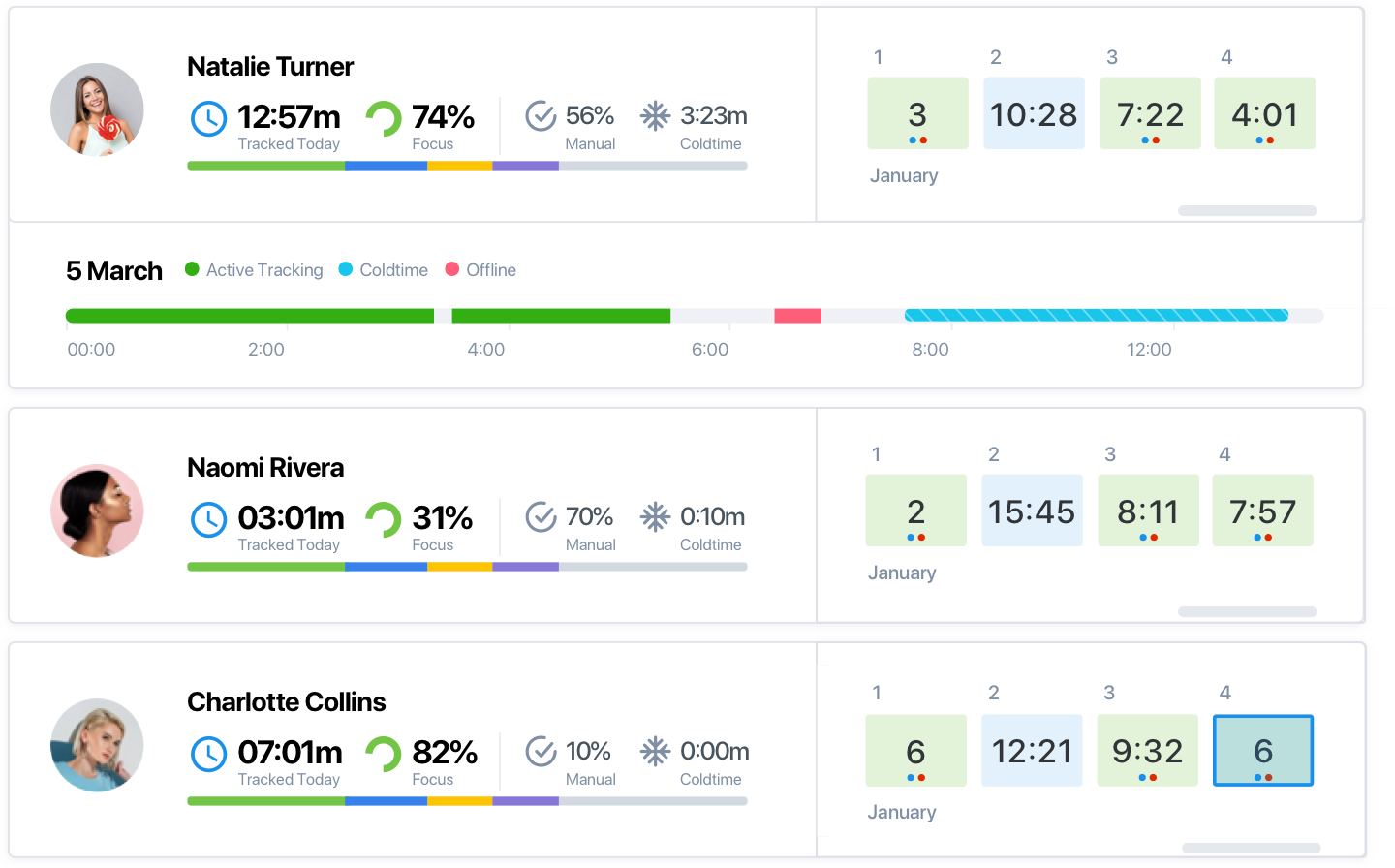
Manage Working Processes
Integration with DueFocus gives the answers to all the questions concerning working processes. Analyze and monitor all the teamwork activity with Team Pulse feature. Now you have an opportunity to watch how, what for and how much working time was spent. Furthermore, reports and comments to tasks provide a comprehensive insights into performance both individuals and a whole team. Get key information about workflow with DueFocus time tracking software
Stay Always Focused
DueFocus is not just about time tracking it is also about attention management. We analyze the ability to control your distraction, maximize your focus and engage your flow. Our main objective is not only to prove how much time you've spent but to show the efficiency of working processes you've involved in. Using DueFocus time tracking software also means thinking differently about how you plan your work: notice the order of tasks that works for you and adjust accordingly. Invest in your focus rather than inadvertently relinquish it.
Take Advantages of Powerful Feature Set
Improve Your Productivity with Cold Start
With DueFocus Cold Start feature begin tracking your projects time automatically or with just one click. What's more, now you can easily analyze and assign tracked time between different tasks particularly
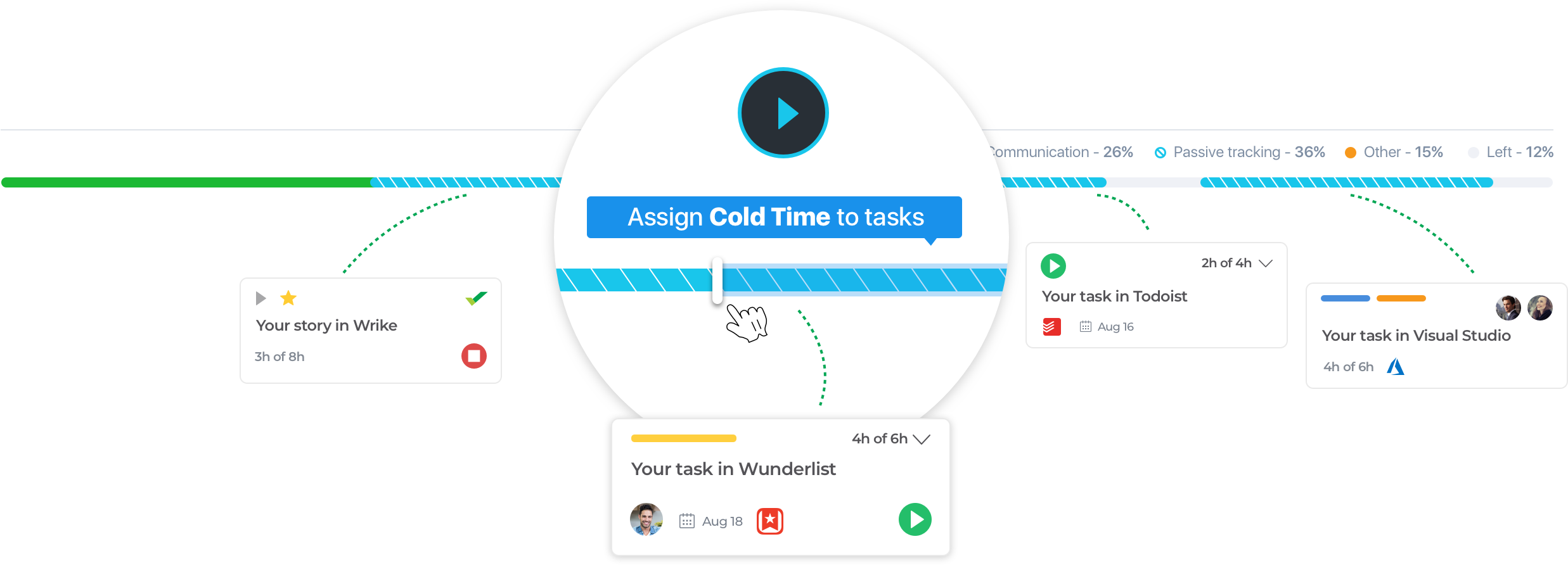
Multivariate Tracking
Track time with one-click, manually or against tasks
Embedded Task Tracker
Track work hours to your tasks and projects in one app
Real-time Monitoring
Be aware of how your team members spend working time
Real-time Monitoring
Be aware of how your team members spend working time
Easy Reporting
Send .xls reports to your task management tool, email, etc.
Easy Reporting
Send .xls reports to your task management tool, email, etc.
Screenshots
Monitor performance & employees
Stage Mapping
Change status and priority of tasks during the time tracking
Create invoices and send them to clients directly from the app
Interact efficiently at the most relevant time
Plan projects budget right in the time tracker